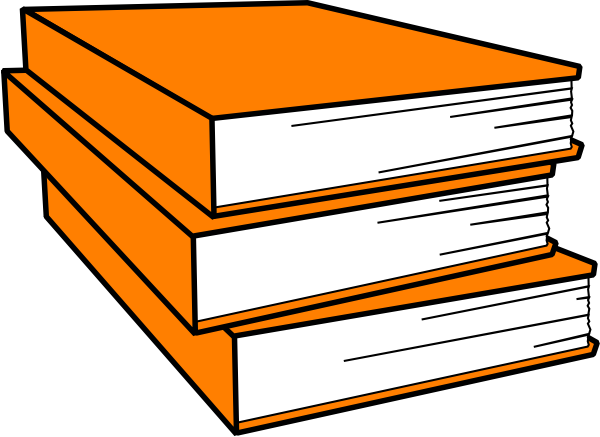
Cover image not available
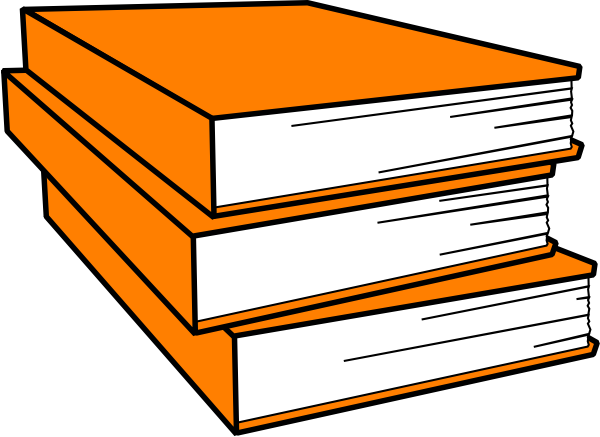
Introduction 1
Book I: Starting Windows 10 9
Chapter 1: Windows 10 4 N00bs 11
Chapter 2: Windows 10 for the Experienced 43
Chapter 3: Which Version? 69
Chapter 4: Upgrades and Clean Installs 79
Book II: Personalizing Windows 97
Chapter 1: Getting around in Windows 99
Chapter 2: Changing the Lock Screen and Logon Screen 115
Chapter 3: Working with the Action/Notification Center 127
Chapter 4: Controlling Users 135
Chapter 5: Microsoft Account: To Sync or Not to Sync? 151
Chapter 6: Privacy Control 163
Book III: Working on the Desktop 175
Chapter 1: Running Your Desktop from Start to Finish 177
Chapter 2: Personalizing the Start Menu 213
Chapter 3: Personalizing the Desktop and Taskbar 231
Chapter 4: Working with Multiple Desktops 255
Chapter 5: Internet Explorer, Chrome, and Firefox 263
Chapter 6: Hey, Cortana! 309
Chapter 7: Maintaining Your System 321
Book IV: Using the Built?]In Universal Apps 339
Chapter 1: Using the Mail and Calendar Apps 341
Chapter 2: Keeping Track of People 365
Chapter 3: Zooming the Photos App and Beyond 375
Chapter 4: Noting OneNote 389
Chapter 5: Making Maps 401
Chapter 6: Running Music and Movies & TV 409
Book V: Connecting with the Universal Apps 421
Chapter 1: Introducing Edge 423
Chapter 2: Using Skype in Windows 10 435
Chapter 3: News, Money, and Sports 447
Chapter 4: Navigating the Windows Store 469
Chapter 5: Games, Games, and Games 481
Book VI: Socializing with the Universal Apps 497
Chapter 1: Organizing Office for Windows 10 499
Chapter 2: Using OneDrive 511
Chapter 3: Getting Started with Facebook 527
Chapter 4: Getting Started with Twitter 547
Chapter 5: Getting Started with LinkedIn 561
Book VII: Controlling Your System 569
Chapter 1: Settings, Settings, and More Settings 571
Chapter 2: Troubleshooting and Getting Help 583
Chapter 3: Working with Libraries 609
Chapter 4: Storing in Storage Spaces 621
Chapter 5: Getting the Most from Homegroups 631
Chapter 6: Running the Built?]In Applications 647
Chapter 7: Working with Printers 663
Book VIII: Maintaining Windows 10 677
Chapter 1: File History, Backup, Data Restore, and Sync 679
Chapter 2: A Fresh Start: Restore and Reset 697
Chapter 3: Monitoring Windows 713
Chapter 4: Using System Tools 721
Book IX: Securing Windows 10 741
Chapter 1: Spies, Spams, Scams — They’re Out to Get You 743
Chapter 2: Fighting Viri and Scum 779
Chapter 3: Running Built?]In Security Programs 793
Chapter 4: Top Security Helpers 817
Book X: Enhancing Windows 10 835
Chapter 1: Using Your iPad and iPhone with Windows 837
Chapter 2: Android, Chromecast, Roku, Kindle, and Windows 10 857
Chapter 3: Getting Started with Gmail, Google Apps, and Drive 875
Chapter 4: Using Web?]Based Outlookcom (nee Hotmail) 891
Chapter 5: Windows’ Best Free Add?]Ons 905
Index 921
Windows 10 all-in-one for dummies by Woody Leonhard. ISBN 9781119038740. Published by For Dummies in 2015. Publication and catalogue information, links to buy online and reader comments.