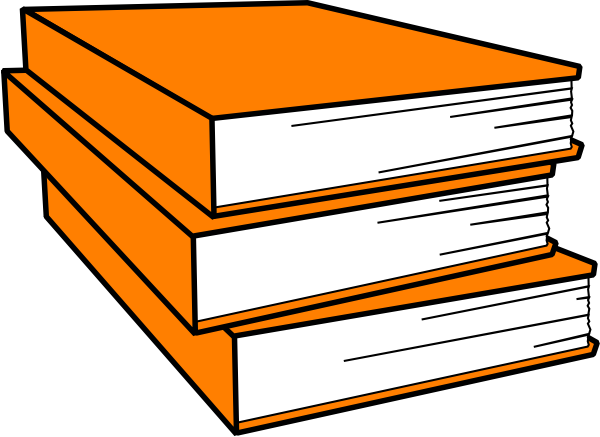
Cover image not available
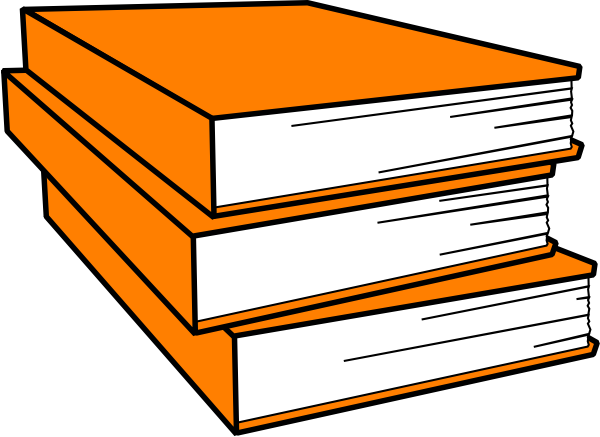
Introduction xxxi
Part I: Getting Started 1
Chapter 1: What’s New in Windows 10 3
New Platforms and Devices 4
Windows 10 Mobile and IoT Core 4
Xbox and Windows 10 5
HoloLens 6
Surface Hub 7
The Windows 10 Interface 8
The Start menu 8
Tablet Mode (aka Continuum) 11
The Taskbar 12
Task View 13
Multiple desktops 14
Action Center replaces Charms bar 14
Web Browsing 15
Cortana 17
Office Universal Apps 17
The Windows Store 17
Wrapping Up 18
Chapter 2: Navigating the Windows 10 Interface 19
Introducing the Windows 10 Interface 20
Working with Gestures and Mouse Actions 22
Using the Start Menu 23
Using the Action Center 24
Working with Windows 10 Apps 26
Opening and using a modern Windows app 27
Snapping apps on the screen 28
Switching between apps 30
Closing a modern Windows app 30
Getting to the Desktop 31
Using the Taskbar 31
Wrapping Up 32
Chapter 3: Getting around the Windows Desktop 33
Logging In 34
Windows Start Menu 35
Using the Windows Desktop 36
What’s on the desktop 37
About desktop icons 39
Arranging desktop icons 40
Using Jump Lists 41
Running Programs and Apps 42
The active window 44
Switching among open programs 45
Switching with taskbar buttons 45
Switching with the keyboard 45
Arranging program windows 46
Sizing program windows 48
Maximize a program window 48
Minimize a program window 48
Size at will 49
Moving a program window 51
Moving and sizing from the keyboard 51
Closing a Program 52
Using the Notifi cation Area 53
Showing/hiding system and notification icons 55
Responding to notifi cation messages 56
Using scroll bars 56
Using Back and Forward buttons 57
Using Multiple Virtual Desktops 58
Logging Off
Windows 10 bible by Rob Tidrow. ISBN 9781119050148. Published by John Wiley & Sons in 2015. Publication and catalogue information, links to buy online and reader comments.