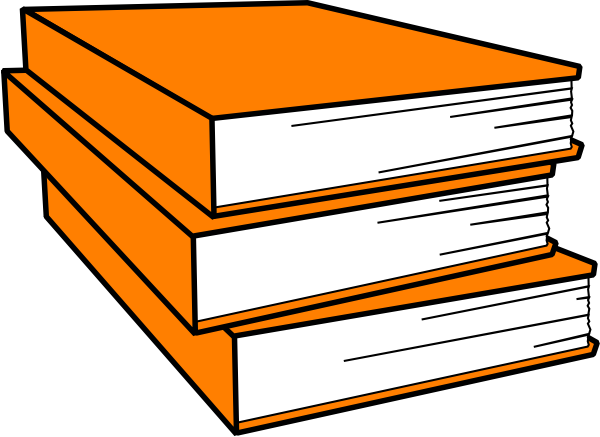
Cover image not available
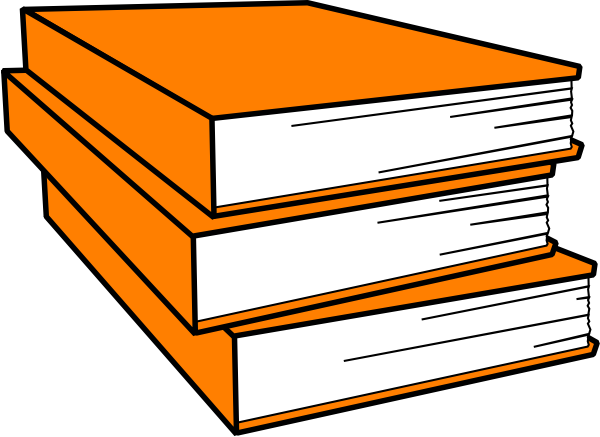
Introduction xv
Chapter 1 Getting Started 1
Understanding the Capabilities of Roadway Design for InfraWorks 360 1
Engineering Geometry 1
Rules-Based Design 4
Profiles 4
Intersections 4
Sight Distance Analysis 6
Profile Optimization 6
Generate Civil 3D Drawings 7
Navigating Roadway Design for InfraWorks 360 8
Analysis Toolbar 9
Design Toolbar 9
Review Toolbar 10
Exercise 1.1: Explore the Roadway Design for InfraWorks 360 Software 11
Now You Know 15
Chapter 2 Designing Roads 17
Creating Roads 17
Exercise 2.1: Create Design Roads 20
Introducing the Road Asset Card 22
Editing Roads Graphically 22
Editing with Gizmos 23
Exercise 2.2: Edit a Road Using Gizmos 25
Editing with the Context Menus 26
Exercise 2.3: Edit a Road Using Context Menus 32
Working with Style Zones 34
Exercise 2.4: Apply Style Zones 35
Working with Lane Zones 37
Exercise 2.5: Edit the Number of Lanes 38
Configuring Roadside Grading 40
Fixed Width 40
Fixed Slope 40
Exercise 2.6: Configure Roadside Grading 41
Using the Profile View Panel 44
Editing in Profile View 47
Exercise 2.7: Edit in Profile View 48
Working with Intersections 50
The Intersection Asset Card 51
Edit Mode: Geometry 51
Edit Mode: Lane Markings 56
Exercise 2.8: Design an Intersection 59
Now You Know 61
Chapter 3 Using Advanced Functions 63
Using Profile Optimization 63
Using the Profile Optimization Panel 64
Exercise 3.1: Optimize Your Profile 68
Getting Your Optimization Results 71
Exercise 3.2: Get Your Optimization Results 73
Analyzing Sight Distance 75
Analyzing a Roadway for Sight Distance 76
Exercise 3.3: Analyze a Road’s Sight Distance 79
Analyzing an Intersection for Sight Distance 81
Exercise 3.4: Analyze an Intersection’s Sight Distance 83
Creating Civil 3D Drawings 86
The Select A Model Road View 86
The Select Surface View 88
The Specify Civil 3D Options View 89
The Final Result 90
Exercise 3.5: Generate Civil 3D Drawings 91
Now You Know 93
Index 95
Autodesk Roadway Design for InfraWorks 360 Essentials by Eric Chappell. ISBN 9781119059325. Published by Autodesk Official Press in 2015. Publication and catalogue information, links to buy online and reader comments.