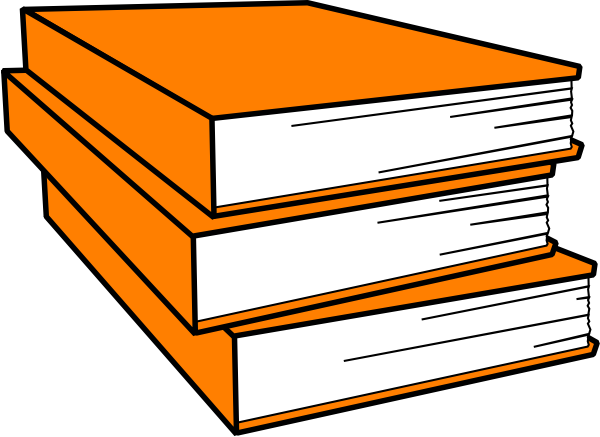
Cover image not available
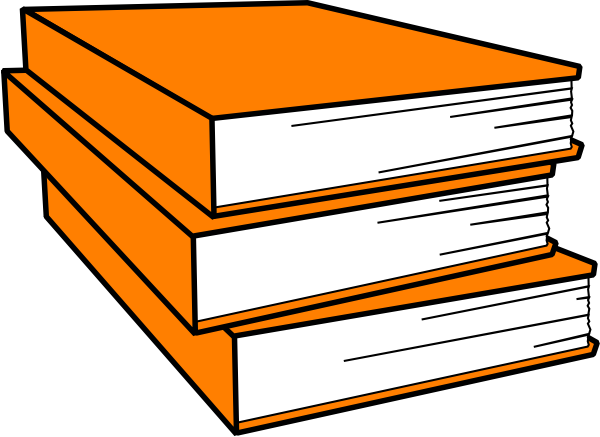
Introduction xv
Chapter 1 Getting Started 1
Understanding the Capabilities of Drainage Design for InfraWorks 360 1
Watershed Analysis 1
Culvert Design 5
Drainage Networks 9
Quantities 11
The Drainage Design User Interface 13
Drainage Design Intelligent Tools 13
Drainage Design Asset Cards 15
Right-Click Commands 19
Drainage Properties 20
Exercise 1.1: Explore Drainage Design for InfraWorks 360 21
Now You Know 26
Chapter 2 Working with Watersheds and Culverts 27
Working with Watersheds 27
Understanding Watersheds 28
Creating Watersheds 29
Exercise 2.1: Create a Point Watershed 32
Exercise 2.2: Create Road Watersheds 36
Analyzing Watersheds 39
Exercise 2.3: Analyze Watersheds 42
Creating Culverts 44
Creating Culverts Automatically 45
Exercise 2.4: Create a Culvert Automatically 45
Creating Culverts Manually 49
Exercise 2.5: Create Culverts Manually 50
Editing Culverts 53
Editing Culverts Graphically 53
Exercise 2.6: Edit Culverts Graphically 54
Using the Culvert Asset Card 57
Exercise 2.7: Modify a Culvert Using the Culvert Asset Card 60
Analyzing Culverts 61
Exercise 2.8: Analyze a Culvert 63
Now You Know 65
Chapter 3 Working with Drainage Networks 67
Working with Drainage Networks 67
Understanding Drainage Networks 68
Creating Drainage Networks Automatically 71
Exercise 3.1: Create a Pavement Drainage Network 74
Editing Drainage Networks 76
Exercise 3.2: Edit a Pavement Drainage Network 76
Creating Drainage Network Components Manually 80
Exercise 3.3: Create Drainage Network Components Manually 83
Sizing, Analyzing, and Quantifying Drainage Networks 86
Exercise 3.4: Size, Analyze, and Quantify a Drainage Network 92
Now You Know 94
Index 95
Autodesk Drainage Design for InfraWorks 360 : essentials by Eric Chappell. ISBN 9781119059547. Published by Autodesk Official Press in 2015. Publication and catalogue information, links to buy online and reader comments.